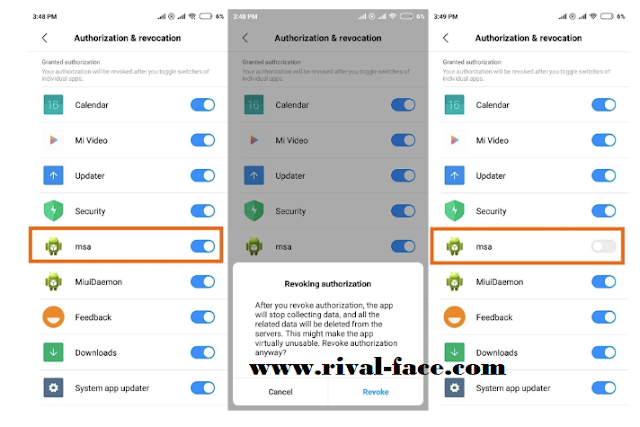How To Disable system Apps ads on Xiaomi phones (MIUI trick)
Ditulis pada: September 16, 2018
Xiaomi devices are cheap for a reason - that companies do not seek profits from the sale of hardware, but from the software ecosystem created by the various hardware it sells. In addition to the subscription models used by other companies to make money from software sales, Xiaomi goes a step further by allowing ads to be displayed by system applications, which can be very annoying for some people.
Fortunately, there are still tricks you can use to get rid of system application ads by disabling them, something we will share at this short post.
How to disable system application ads on Xiaomi phones
If you are not satisfied with the ad that you see in the system application on your Xiaomi phone, follow the steps below to disable it.
1. Find the Settings application and open it
2. Scroll down to Additional settings in the Systems & Devices section
3. In the new page, tap on Authorization & revocation
4. Tap on the toggle against the “msa” option in the list that pops up
5. Tap on “Revoke” on the pop-up as captured above and you are done, as seen in the screenshot to the far right.
For your information, "msa" stands for MIUI System Ads, so by turning off the button, you will effectively deactivate MIUI system application ads. There he is!
Also Read More :
- HOW TO INSTALL / Flash a Firmware Factory IMAGE On Pixel and Pixel XL Devices via Fastboot
- How To Root Get MIUI 10 Volume Slider For Any Android Without
- Guide To Install TWRP Recovery And Root Android BlackView A30
- Guide To Install Google Dialer For OnePlus 5 Contacts Also Included
- How To Enable Native Call Recording IN OxygenOS [Root/Non-Root]
- Guide to Install Android 8.1.0 Oreo Based Omni ROM on OnePlus type 3/3T